Windows shortcut keys- Know more
Windows shortcuts: These are keys or combinations of keys that provide an alternate way to do something you’d typically do with a mouse.
General Shortcuts:
| Shortcut | Use |
| Ctrl + C: | Copy |
| Ctrl + X: | Cut |
| Ctrl + V: | Paste |
| Ctrl + Z: | Undo |
| Ctrl + Y: | Redo |
| Ctrl + A: | Select all |
| Ctrl + F: | Find |
| Ctrl + S: | Save |
| Ctrl + P: | |
| Ctrl + N: | New window or document |
| Ctrl+Shift+T | Reopen closed editor |
| Shift+PgUp / PgDn | Scroll page up/down |
| Ctrl+Home / End | Scroll to top/bottom |
| Ctrl+↑ / ↓ | Scroll up/down |
| Ctrl+Shift+K | Delete line |
| Ctrl+Enter | Insert line below |
| Ctrl+Shift+Enter | Insert line above |
Windows Management:
| Shortcut | Use |
| Alt + Tab: | Switch between open applications |
| Win + D: | Show or hide the desktop |
| Win + L: | Lock the computer |
| Alt + F4: | Close the active window or application |
| Win + Arrow keys: | Snap windows to the left, right, maximize, or minimize |
| Ctrl + Shift + Esc: | Open Task Manager |
File Explorer:
| Shortcut | Use |
| Win + E: | Open File Explorer |
| Alt + Enter: | Display properties of the selected item |
| F2: | Rename the selected item |
| Ctrl + Shift + N: | Create a new folder |
| Ctrl + W: | Close the current File Explorer window |
Web Browsing (in browsers):
| Shortcut | Use |
| Ctrl + T: | Open a new tab |
| Ctrl + N: | Open a new browser window |
| Ctrl + Shift + T: | Reopen the last closed tab |
| Ctrl + Tab: | Switch between open tabs |
| Ctrl + W: | Close the current tab |
Taskbar:
| Shortcut | Use |
| Win + Number (1-9): | Open or switch to the application pinned to the taskbar in that position |
| Win + B: | Select the first icon in the notification area |
| Win + Ctrl + D: | Add a new virtual desktop |
| Win + Ctrl + Left/Right arrow: | Switch between virtual desktops |
Accessibility:
| Shortcut | Use |
| Ctrl + Alt + Delete: | Open the security options (Lock, Switch User, Sign Out, Task Manager) |
| Win + U: | Open Ease of Access Center |
| Ctrl + Shift + Esc: | Open Task Manager directly |
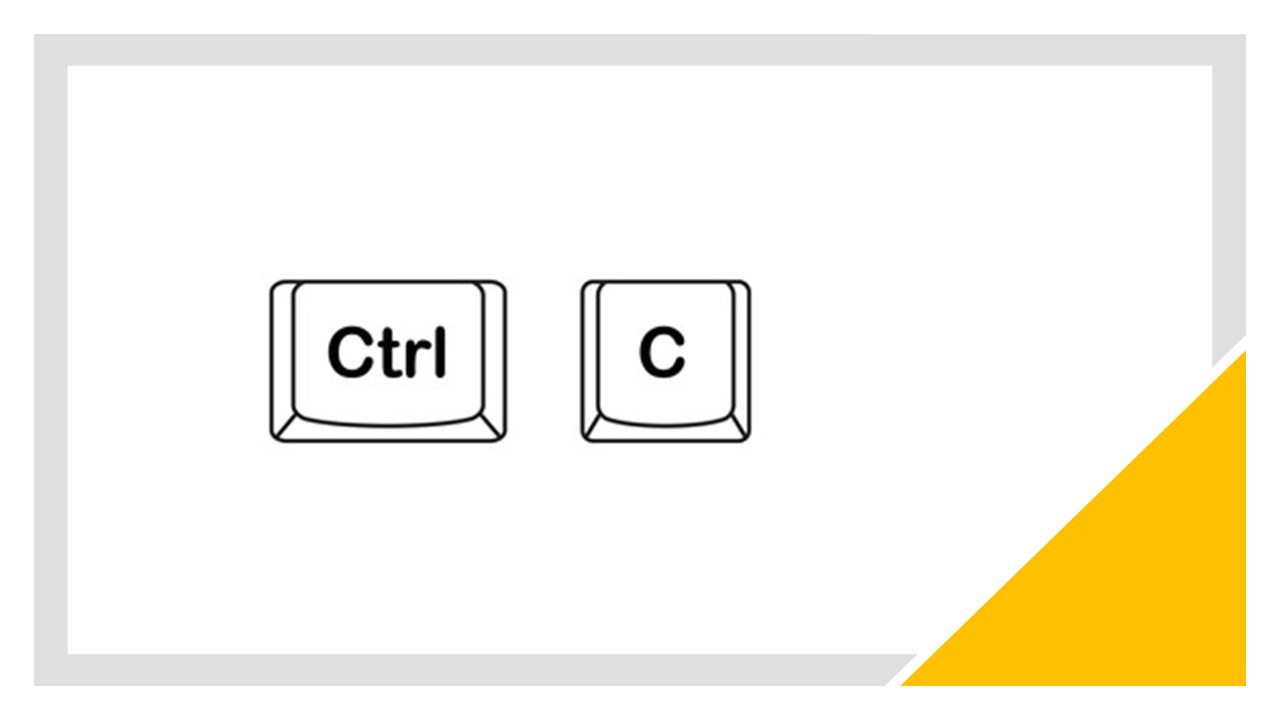
Windows shortcut:
| Shortcut | Use |
| Windows key | Open and close the Start menu. |
| Windows logo+D | Switch between Show Desktop (hides/shows any applications and other windows) and the previous state. |
| Windows +E | Switch to the desktop and launch File Explorer with the Quick Access tab displayed. |
| Windows +I | Open the Settings app. |
| Windows +K | Open the Connect pane to connect to wireless displays and audio devices. |
| Windows +M | Switch to the desktop and minimize all open windows. |
| Windows +R | Display the Run dialog box. |
| Windows +SPACEBAR | Switch input language and keyboard layout. |
| Windows +Plus Sign | Zoom in. |
| Windows +Minus Sign | Zoom out. |
| Windows +ESCAPE | Close Magnifier. |
| Windows +LEFT ARROW | Dock the active window to the left half of the monitor. |
| Windows +RIGHT ARROW | Dock the active window to the right half of the monitor. |
| Windows +UP ARROW | Maximize the active window vertically and horizontally. |
| +DOWN ARROW | Restore or minimize the active window. |
| Windows +SHIFT+UP ARROW | Maximize the active window vertically, maintaining the current width. |
| Windows +SHIFT+ DOWN ARROW | Restore or minimize the active window vertically, maintaining the current width. |
Search and replace:
| Shortcut | Use |
| Ctrl+F | Find |
| Ctrl+H | Replace |
| F3 / Shift+F3 | Find next/previous |
| Alt+Enter | Select all occurences of Find match |
| Ctrl+D | Add selection to next Find match |
| Ctrl+K Ctrl+D | Move last selection to next Find match |
| Alt+C / R / W | Toggle case-sensitive / regex / whole word |
These are just a few examples, and there are many more shortcuts available in Windows. Additionally, some application-specific shortcuts may vary.
Read More-
Special shortcuts-
| Shortcut | Use |
| 1) Windows + alt+ R | Screen Recording |
| 2) Windows + shift + S | Selected part of screenshot |
Shortcut Keys for MS Excel
| Shortcut keys | Uses of shortcut keys |
| Alt + Shift + F1 | Insert new worksheet use these keys together |
| Shift + F3 | Open the MS-Excel formula window |
| Shift + F5 | open the search box |
| F11 | Create a chart in MS-Excel |
| Ctrl + F | Open Find |
| Ctrl + G | Open go-to options |
| Ctrl + B | Bold the highlighted selection. |
| F2 | Edit the selected cell using this key |
| F5 | Go to a specific cell |
| F7 | Check the spell of selected text |
| Ctrl + I | Italicize highlighted selection. |
| Ctrl + Space | Select the entire column |
| Shift + Space | Select the entire row |
| Ctrl + W | Close the document |
| Ctrl + Z | Undo the last deleted action |
| Ctrl + F9 | Minimize a current window in MS-Excel |
| Ctrl + F10 | Maximize the currently selected window in MS-Excel |
| Alt + = | Initiate the formula to add all of the above cells |
| Ctrl + | Insert the value in the current cell from the above cell. |
| Ctrl + (Right arrow) | Jump on to the next section of text |
| Ctrl + O | Open options in MS-Excel |
| Ctrl + N | Open the document in MS-Excel |
| Ctrl + P | Open the print dialogue box in MS-Excel |


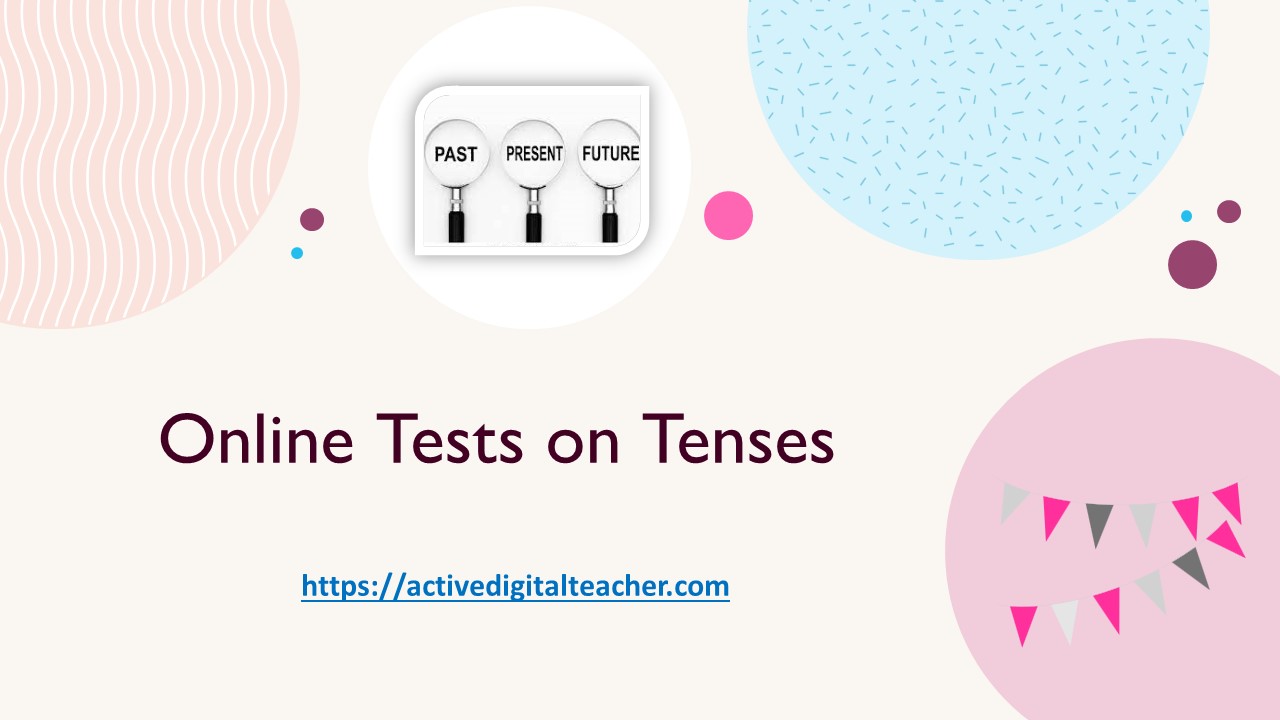


[…] Windows shortcut keys […]
[…] Windows shortcut keys […]
[…] Windows shortcut keys […]
[…] Windows shortcut keys […]