HSC Board Online Filling of Marks
Oral, Practical and Internal Exam
July 2024 Exam – Filling of Marks
HSC- 16 July to 30 July 2024
SSC- 16 July to 30 July 2024
See official letter
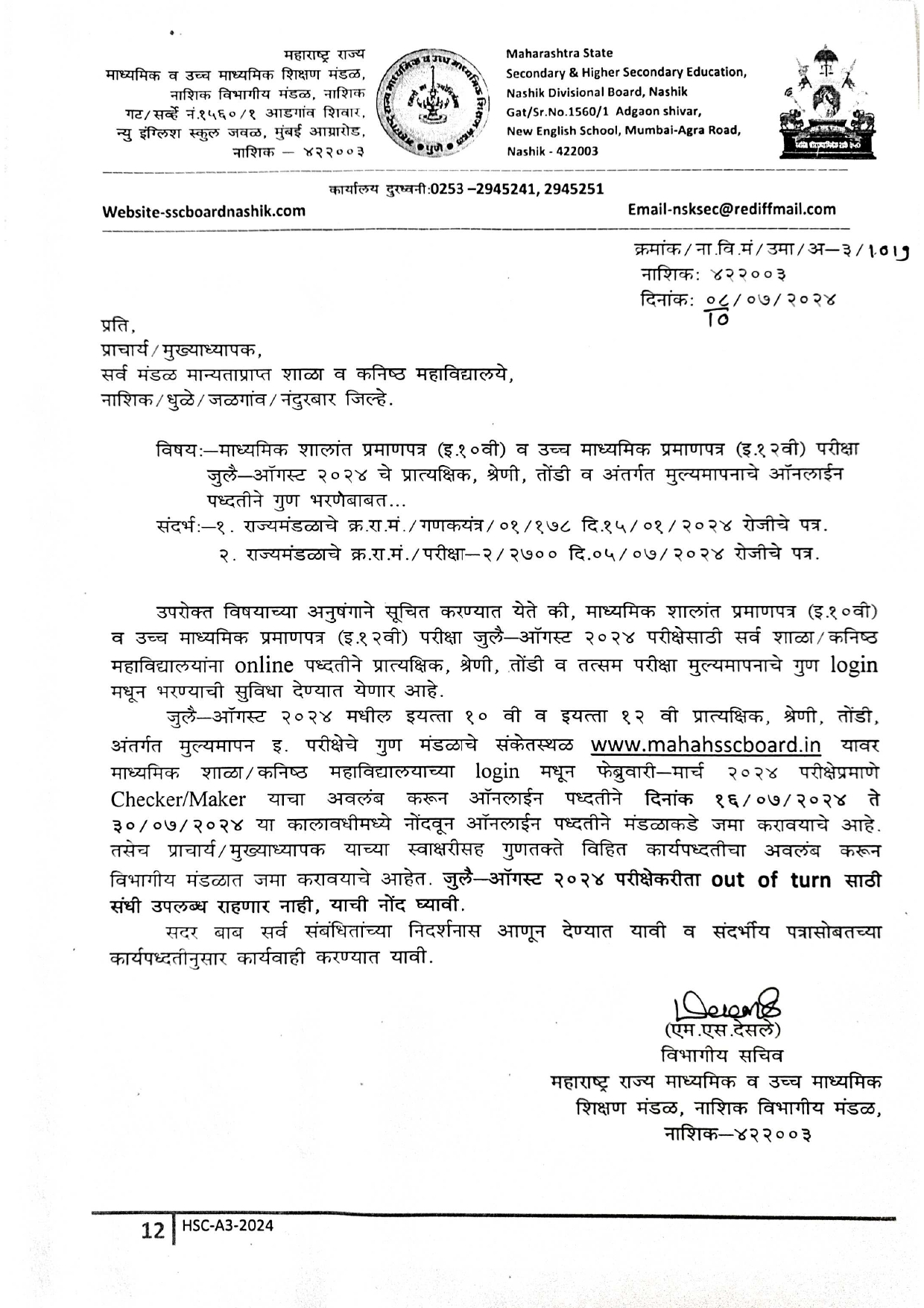
| महत्वाच्या सूचना– अतिरिक्त बैठक क्रमांक / विषयबदल गुण नोंदविणेबाबत सूचना– १) इ. १० वी / इ. १२ वी फेब्रुवारी-मार्च २०२४ परीक्षेचे प्रात्यक्षिक / अंतर्गात मुल्यमापन परिक्षेचे ऑनलाईन पध्दतीने गुण नोंदवितांना जर विद्याथ्यांचे आवेदनपत्रे उशीरा अतिविलंब शुल्क भरून जमा केली असतील व त्यांचे बैठक क्रमांक ऑनलाईन पध्दतीमध्ये उपलब्ध नसतील तर त्यांचे गुण प्रचलीत पद्धतीप्रमाणे विहीत नमुन्यात संबंधीत विभागीय मंडळाकडे निर्धारीत तारखेस जमा करावयाचे आहेत. एक्स्ट्रा एन्ट्री फार्म मध्ये भरून पाठवावेत. २) ऑनलाईन पध्दतीने गुण नोंदविताना जर एखाद्या विद्यार्थ्यांच्या विषयात बदल असेल तर अशा विद्यार्थ्यांना ऑनलाईन पध्दतीने मुळ विषयास “AA” दर्शवून बदललेल्या विषयाचे गुण प्रचलीत पदधतीप्रमाणे विहीत नमुन्यात संबंधीत विभागीय मंडळाकडे निर्धारीत तारखेस जमा करावयाचे आहेत. माध्यम बदलाबाबत सूचना– इ.११ बी/ १२ वी फेब्रुवारी-मार्च २०२४ परीक्षेचे प्रात्यक्षिक/अंतर्गत मुल्यमापनाचे गुण नोंदविताना जर विद्याथ्यांचे माध्यम चुकीचे आढळल्यास त्या विषयासमोर गुण नोंदविण्यात येवून माध्यम बदलाबाबत स्वतंत्रपणे विभागीय मंडळास कळविण्यात यावे. |
Last date for submission of online marks-
इयत्ता १२ वी परीक्षेतील प्रात्यक्षिक, तोंडी व अंतर्गत (Practical,Oral & Internal) मूल्यमापनाचे ऑनलाईन पध्दतीने गुण भरण्यासाठी गुरूवार दिनांक 29/02/2024 पर्यंत कालावधी देण्यात येत आहे. या कालावधीत उच्च माध्यमिक शाळा/कनिष्ठ महाविद्यालये यांनी ऑनलाईन पध्दतीने गुण नोंदवून मंडळाकडे ऑनलाईन पाठवावयाचे आहेत.
आपल्या उच्च माध्यमिक शाळा/कनिष्ठ महाविद्यालयामधील विद्यार्थ्यांचे बैठक क्रमांकानिहाय ऑनलाईन पध्दतीने नोंदविलेल्या गुणांची Final Printout घेऊन हे सर्व गुणतक्ते प्रचलित पध्दतीप्रमाणे सिलबंद पाकिटामध्ये, पाकिटावर उच्च माध्यमिक शाळा/कनिष्ठ महाविद्यालयाचे नाव, Index No. घालून सोमवार दिनांक 04/03/2024 पर्यंत विभागीय मंडळाकडे जमा करावयाचे आहेत.
Procedure for online filling of marks of examinations for higher secondary certificate and secondary school certificate- February-March-2024 Practical, Oral, Internal Assessment, Category etc.
उच्च माध्यमिक प्रमाणपत्र व माध्यमिक शालान्त प्रमाणपत्र फेब्रुवारी-मार्च-२०२४ प्रात्यक्षिक, तोंडी, अंतर्गत मुल्यमापन, श्रेणी इत्यादी परीक्षांचे गुण ऑनलाईन पध्दतीने भरण्याबाबतची कार्यपद्धती:
1. From February-March 2024 examination Marks of 12th and 10th practical, oral, internal assessment, grade etc. are to be filled ONLINE instead of OMR mark sheets by every junior college/school through the link provided on the board’s website, www.mahahsscboard.in (Used to fill the application forms) as “Internal/Practical Mark & Grade” using the regular ‘Login Id and Password’ and are to be sent to the board.
फेब्रुवारी-मार्च २०२४ परीक्षेपासून इ. १२ वी व इ. १० वी च्या प्रात्यक्षिक, तोंडी, अंतर्गत मूल्यमापन, श्रेणी इत्यादी परीक्षेचे गुण ओएमआर गुणपत्रकाऐवजी प्रत्येक कनिष्ठ महाविद्यालय/शाळा यांनी मंडळाच्या www.mahahsscboard.in या संकेतस्थळावरील Internal/Practical Mark & Grade या Link मधून प्रचलित (आवेदनपत्र भरणेसाठी वापरात असलेला) login Id a Password चा वापर करून मंडळाकडे पाठवावयाचे आहेत.
2. Maker-Checker procedure should be used for registering the marks. For this, use the present Login Id for 12th (Jxxxxxxx_1) and 10th (Sxxxxxxx_1). The Principal / Headmaster of the school/college should work as Checker.
गुण नोंदविण्याकरीता Maker-Checker कार्यपद्धती वापरावयाची असून, त्याकरीता सध्याच्या Login Id जसे इ.१२ वी (Jxxxxxxx_1) तसेच इ.१० वी (Sxxxxxxx_1) हा अनुक्रमे प्राचार्य/मुख्याध्यापक यांचेसाठी असून, त्यांनी Checker म्हणून काम करावयाचे आहे.
3. From this Main Login Id, the official email of the school/college and the mobile number of the responsible representative should be recorded first. The given Mobile Number and E-mail I’d will be validated through OTP.
या मुख्य Login Id मधून सर्वप्रथम शाळा/महाविद्यालयाच्या अधिकृत Email व जबाबदार प्रतिनिधीचा Mobile Number यांची नोंद करावयाची आहे. दिलेला Mobile Number व E-mail हा OTP द्वारे सत्यापीत (Validate) केला जाईल.
4. It is necessary to create at least one or more than one Maker User from this Main Login Id, as required. To do this, add Users from the ‘Users link’ given in the Main Login.
The respective user’s name, mobile number and e-mail id are required. After that, assign the role of Maker to that user from the “Maker and Checker link”.
Currently assign the role of Maker only to the Maker User. The password of the newly added user will be received on his registered email. (If the E-mail is not received in the main Inbox, also check the Spam Folder.)
या मुख्य Login Id मधून कमीतकमी एक किंवा एकापेक्षा अधिक आवश्यकतेनुसार Maker User (गुण नोंद करणारा) तयार करणे आवश्यक राहील.
त्याकरीता मुख्य Login मधील Users Link मधून Users Add करावा, त्याकरीता संबधीत User चे नाव, मोबाईल क्रमांक व ई-मेल ची आवश्यकता आहे.
तदनंतर त्याखालील Maker and Checker Link बरून त्या User ला Maker असा Role Assign करणे गरजेचे आहे. सद्यस्थितीत केवळ Maker हा Role Assign करावा.
तसेच नव्याने add केलेल्या User चा Password हा त्याच्या नोंदविलेल्या Email वर प्राप्त होईल. (मुख्य Inbox मध्ये E-mail प्राप्त न झाल्यास Spam Folder मध्ये सुध्दा पहावे.)
5. In Maker Login, subject wise / medium wise Blank Marksheet of student(s) and respective subject(s) will be available for entering marks during practical examination.
Maker Login मध्ये विषय निहाय / माध्यम निहाय त्या त्या विषयाच्या विद्यार्थ्यांची कोरी पृष्ठे (Blank Marksheet) प्रात्यक्षिक परीक्षेदरम्यान गुणांकन करण्यासाठी उपलब्ध होतील.
6. Write Marks/Grades in the blank mark sheet of the concerned subject, according to the seat number (Seat no wise).
After writing the subject wise marks/grade on the Mark Sheet, same should be entered online through the “HSC Marks/Grade” option from Maker Login.
You can cross-check about the entered marks by taking a printout. After you finish entering marks/grades of all students ONLINE, for a subject, “Send for Approval to checker” option will be enabled for that subject.
Using this link, send all the pages to the Checker for verification. Repeat this process to send all pages of all the subject to the Checker for verification.
विषयनिहाय प्रात्यक्षिक / अंतर्गत मूल्यमापन झाल्यानंतर संबधित विषयाच्या कोऱ्या गुणपत्रकावर (Blank Marksheet) बैठक क्रमांकानुसार (Seat no wise) गुणांच्या / श्रेणीच्या नोंदी घेऊन Maker Login मधून त्याची HSC Marks/Grade या Option मधून Online Entry करायची आहे.
सदर गुणांची नोंद योग्य झाली आहे का याबाबत Printout काढून खात्री करता येईल. एका विषयाच्या सर्व गुणांची/श्रेणीची Online नोंद झाल्यानंतर त्या विषयाकरीता “Send for Approval to checker” हा option Enable होईल.
त्याव्दारे सर्व पृष्ठे ही Checker कडे तपासणीसाठी पाठविता येतील, अशाप्रकारे सर्व विषयांची पृष्ठे Entry पूर्ण करून Checker कडे तपासणीसाठी पाठवावयाची आहेत.
7. All such pages sent by Maker User through his login will be available to Checker User Login (12th (Jxxxxxxx_1) and 10th (Sxxxxxxx_1)) for checking in HSC Marks/Grade option.
Checker User has to check and approve all the subject mark/grades entries page wise. After all the pages are approved, the option “Send for Board Approval” will be enabled.
The final marks and grades of all the subjects from this option are to be sent to the board.
Checker User ला इ.१२ वी (Jxxxxxxx_1) तसेच इ.१० वी (Sxxxxxxx_1) त्याचे Login मध्ये Maker User ने पाठविलेली सर्व पृष्ठ HSC Marks/Grade या Option मध्ये तपासणीसाठी उपलब्ध होतील.
Checker User ने सर्व विषयाच्या गुणाच्या/श्रेणीच्या नोंदी तपासून पृष्ठनिहाय मान्य (approve) करावयाच्या आहेत सर्व पृष्ठे मान्य (approve) झाल्यानंतर “Send for Board Approval” हा Option Enable होईल. त्या Option मधून सर्व विषयांचे अंतिम गुण व श्रेणी मंडळाकडे पाठवावयाच्या आहेत.
8. Take the final printout of the marks recorded online. Get the signatures of the internal and external examiners of the respective subjects. The Principal / Headmaster of the junior college / school should also sign on every mark sheet.
All mark sheets must have the seal of the school/college and the said mark sheets are to be submitted to the Divisional Board on the prescribed date in a sealed envelope as per prevailing procedure.
The envelope must bear information about School/College Name, Index No etc. Keep the copy of the mark sheet with the school/junior college, for further reference.
आपल्या कनिष्ठ महाविद्यालय / शाळेमधील विद्यार्थ्यांचे बैठक क्रमांकनिहाय ऑनलाईन पध्दतीने नोंदविलेल्या गुणांची Final Printout घेवून त्यावर अंतर्गत व बहिस्थ परीक्षकांची स्वाक्षरी (आवश्यक त्या विषयाच्या बाबत) व तोंडी, अंतर्गत मुल्यामापन, श्रेणी इत्यादी गुणतक्त्यानुसार संबधित विषय शिक्षकांची स्वाक्षरी घेवून सदर गुणतक्त्यावर प्राचार्य / मुख्याध्यापक यांनी कनिष्ठ महाविद्यालय/शाळेचा शिक्का उमटवून स्वाक्षरी करावयाची आहे.
या सदरचे गुणतक्ते विभागीय मंडळाकडे निर्धारीत तारखेस प्रचलित पध्दतीप्रमाणे सिलबंद पाकीटामध्ये, पाकिटावर शाळा व कनिष्ठ, महाविद्यालयाचे नाव, Index No घालून जमा करावयाचे आहेत. तसेच गुणतक्त्याची एक प्रत शाळा व कनिष्ठ महाविद्यालयात माहितीस्तव जतन करणे आवश्यक आहे.
9. For those students who are not able to appear in practical, oral, category, internal assessment examinations in the regular period, the said examination will be conducted “out of turn” after the written examination as per the schedule notified by the state board.
प्रात्यक्षिक, तोंडी, श्रेणी, अंतर्गत मूल्यामापन परीक्षा नियमित कालावधीमध्ये देवू न शकलेल्या विद्यार्थ्यांसाठी सदरची परीक्षा ‘ऑउट ऑफ टर्न’ लेखी परीक्षेनंतर राज्य मंडळाने कळविलेल्या वेळापत्रकानुसार आयोजित करण्यात येईल.
10. Seat numbers of those students who are absent during the regular period will be made available to those junior colleges / schools for the said out of turn examination.
The process of recording the marks of the said students online through the option “Out of Turn marks” should be done by schools and colleges using Maker and Checker Login in the same way as above.
नियमित कालावधीमध्ये जे विद्याथीं गैरहजर राहिलेल्या आहेत अशाच विद्यार्थ्यांचे बैठक क्रमांक सदर ऑउट ऑफ टर्न परीक्षेसाठी ज्या त्या कनिष्ठ महाविद्यालय / शाळांना उपलब्ध करून दिले जातील.
सदर विद्यार्थ्यांचे गुण ऑनलाईन पध्दतीने “Out of Turn marks” या Option द्वारे नोंदविण्याची कार्यवाही शाळा व महाविद्यालयानी उपरोक्त पद्धती प्रमाणेच Maker a Checker Login चा वापर करून करावयाची आहे.
11. The marks of all the students who have filled the application forms within the deadline of overdue fee and whose seat number(s) (Additional Seat No) is/are not available in the online system of these marks, or who have changed the subject should be submitted to the board on the prescribed date in the usual manner.
अतीविलंब शुल्काच्या मुदतीमध्ये आवेदनपत्रे भरलेल्या व या गुणांच्या Online System मध्ये ज्या विद्यार्थ्यांचे बैठक क्रमांक (Additional Seat No) उपलब्ध झालेले नाहीत, अथवा विषय बदल केला आहे अशा सर्व विद्यार्थ्यांचे गुण प्रचलीत पद्धतीने निर्धारीत तारखेस विभागीय मंडळाकडे जमा करावयाचे आहेत.
Online Filling of Marks
STEPS IN ONLINE INTERNAL/GRADE MARKS SUBMISSION
| START |
| 👇 |
| Login with existing user- name and password. |
| 👇 |
| Register your mobile & email id with OTP. |
| 👇 |
| Add one user & assign him as maker. |
| 👇 |
| Login with MAKER user & download Blank mark list for exam. |
| 👇 |
| After exam, enter marks with MAKER login in HSC mark/grade menu. |
| 👇 |
| After entry of all marks for any of the subject is completed. Send these marks to CHECKER by pressing “SEND FOR APPROVAL TO CHECKER” button. |
| 👇 |
| Login with CHECKER login. Check & approve each page, marks entered by MAKER. |
| 👇 |
| After all pages approved by CHECKER. Submit all pages to Board by clicking on “SEND FOR BOARD APPROVAL” link. |
| Take final subject wise printouts and submit to divisional boards with signature and stamps on given date. |
Read More-
Online Marks Filling Portal
Online marks filling option is now available-
Click on the words INTERNAL/PRACTICAL & GRADES
Login with College ID and Password used for filling the form.
Login to the portal- गुण भरण्यासाठी क्लिक करा
👇
👇
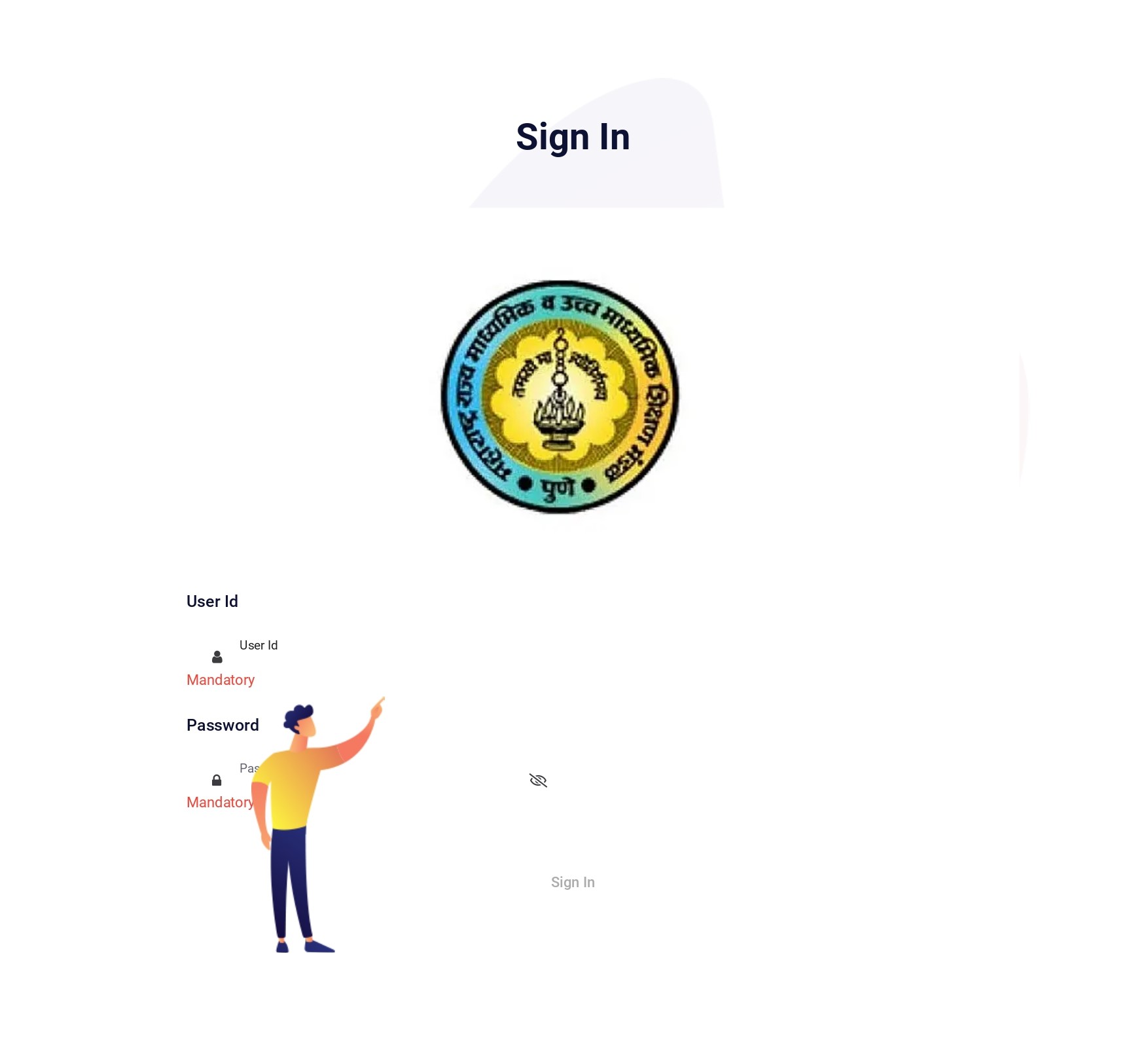
You will see such option-
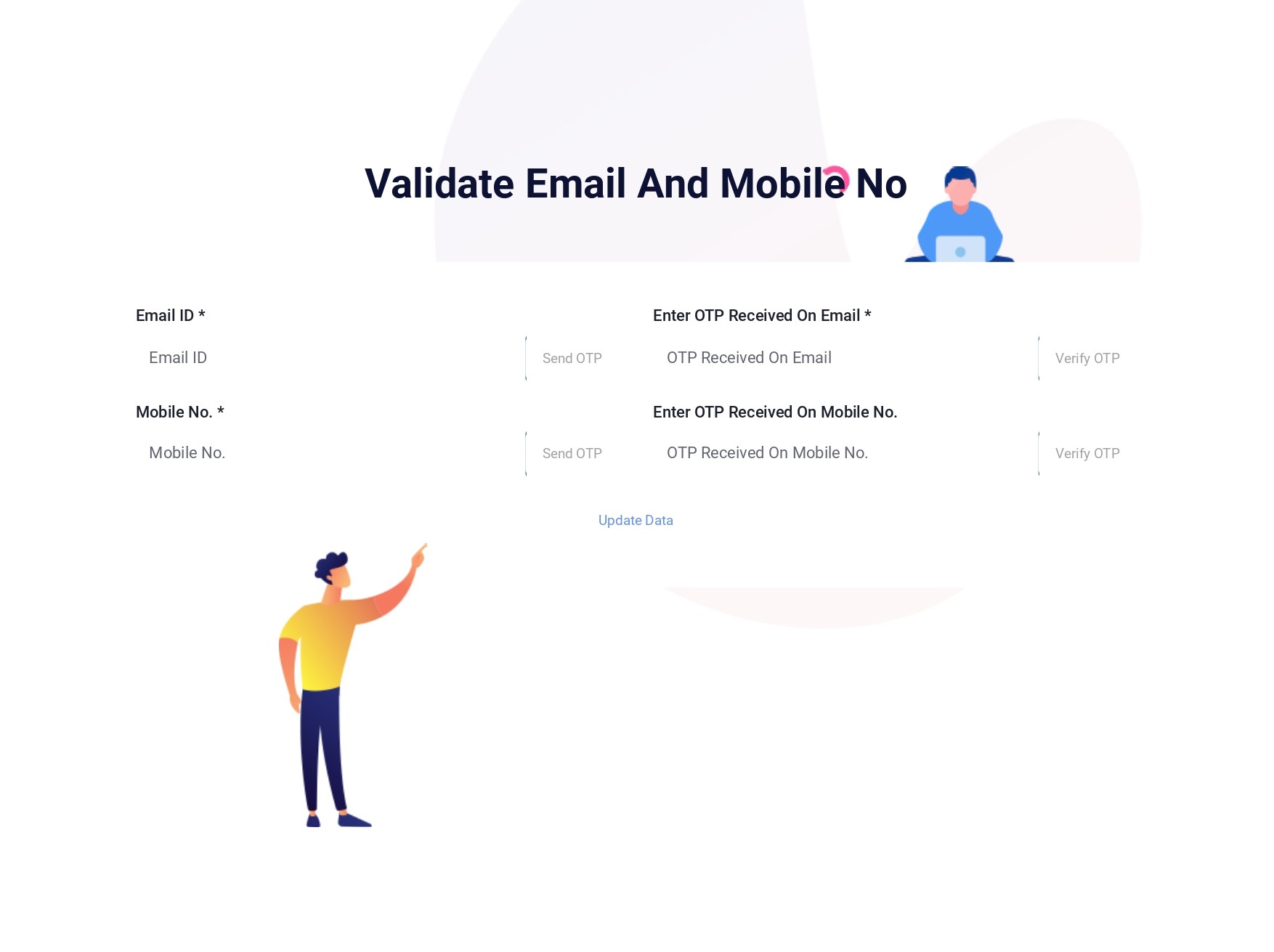
See video created by Prof. C. N. Patil for knowing how to do the process of online filling of marks-
12 वी प्रात्यक्षिक परीक्षा व तोंडी परीक्षासाठी मेकर ने चेकरकडे मार्क्स पाठवल्यावर ची प्रोसेस काय ?
चेकरने बोर्ड कडे मार्क्स कसे पाठवायचे?
कोणत्या Final list प्रिंट काढायच्या? कोणती काळजी घ्याल ?
How to send Marks to HSC Board by Checker (Principal/ Head master)
👇👇👇
See official letter showing process of online filling of marks-
How to make batches for Oral, Practical or Internal evaluation:
तोंडी, प्रात्यक्षिक किंवा अंतर्गत मूल्यमापनासाठी बॅचेस कश्या बनवायच्या:
Since OMR sheets will not be available this year, batches should be made in the following manner.
या वर्षी ओ.एम.आर.शीट मिळणार नसल्याने पुढील पद्धतीने बॅचेस बनवाव्यात.
1) Go to Official Board website.
Official Website (Click Here)
बोर्डाच्या वरील अधिकृत वेबसाइटवर जा.
2) Click on login for institute
लॉगिन फॉर इन्स्टिट्यूट वर क्लिक करा.
3) Use login and password of college or school.
आपल्या कॉलेज किंवा शाळेचे लॉगिन आणि पासवर्ड वापरा.
4) Fill the captcha.
कॅप्चा भरा.
5) Click on Hall Ticket and College list.
हॉल तिकीट आणि कॉलेज यादीवर क्लिक करा.
6) Click on the words- School List in Excel.
पुढील शब्दांवर क्लिक करा- एक्सेल मध्ये शाळा यादी.
7) Excel sheet will download.
एक्सेल शीट डाउनलोड होईल.
8) Use that Excel sheet to make batches.
बॅचेस बनवण्यासाठी त्या एक्सेल शीटचा वापर करा.
9) Use Data filter option in Excel Sheet to make subject wise student list.
विषयनिहाय विद्यार्थी यादी तयार करण्यासाठी एक्सेल मधील डेटा फिल्टर पर्याय वापरा.
10) Make another chart in Excel having Sr. No., Seat No., Student Name, Sign of student and Marks.
एक्सेलमध्ये अनुक्रमांक, आसन क्रमांक, विद्यार्थ्याचे नाव, विद्यार्थ्याची सही आणि मिळालेले गुण असा नवीन चार्ट बनवा.
11) Take 25 or 30 students for one batch.
एका बॅचसाठी 25 किंवा 30 विद्यार्थी घ्या.
12) Make batchwise time table.
बॅचनिहाय वेळापत्रक बनवा.
See more–


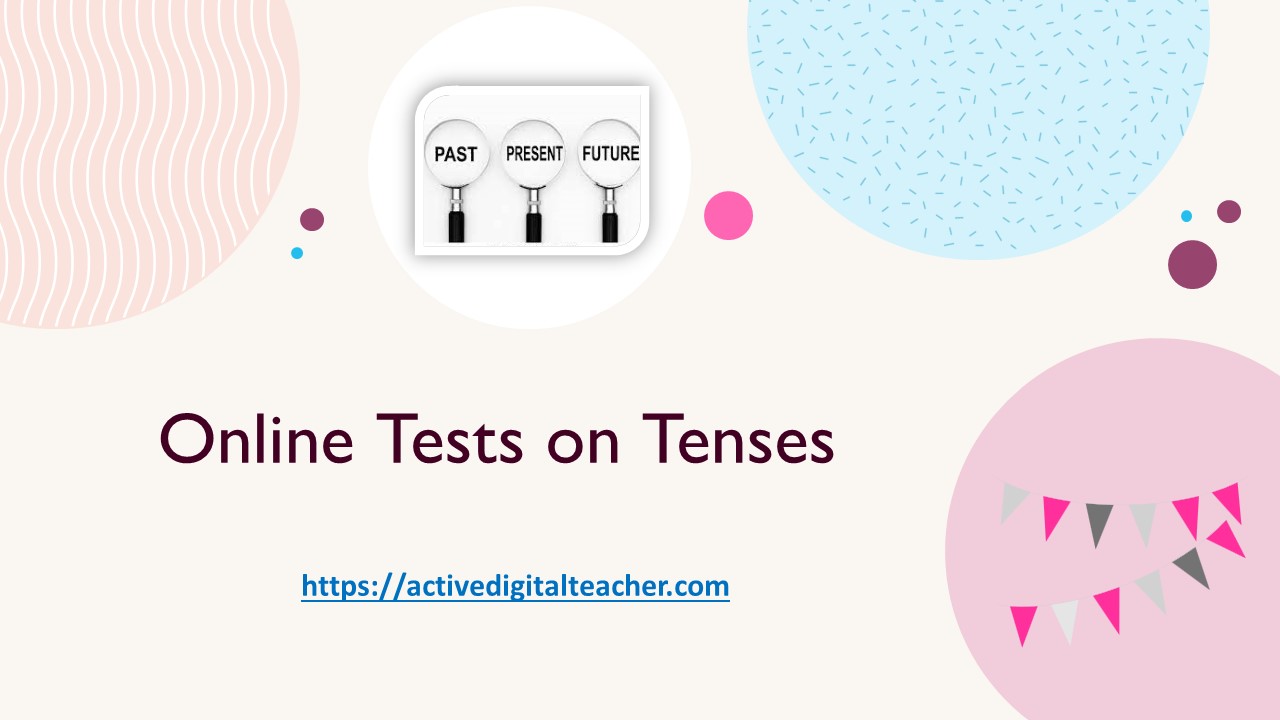
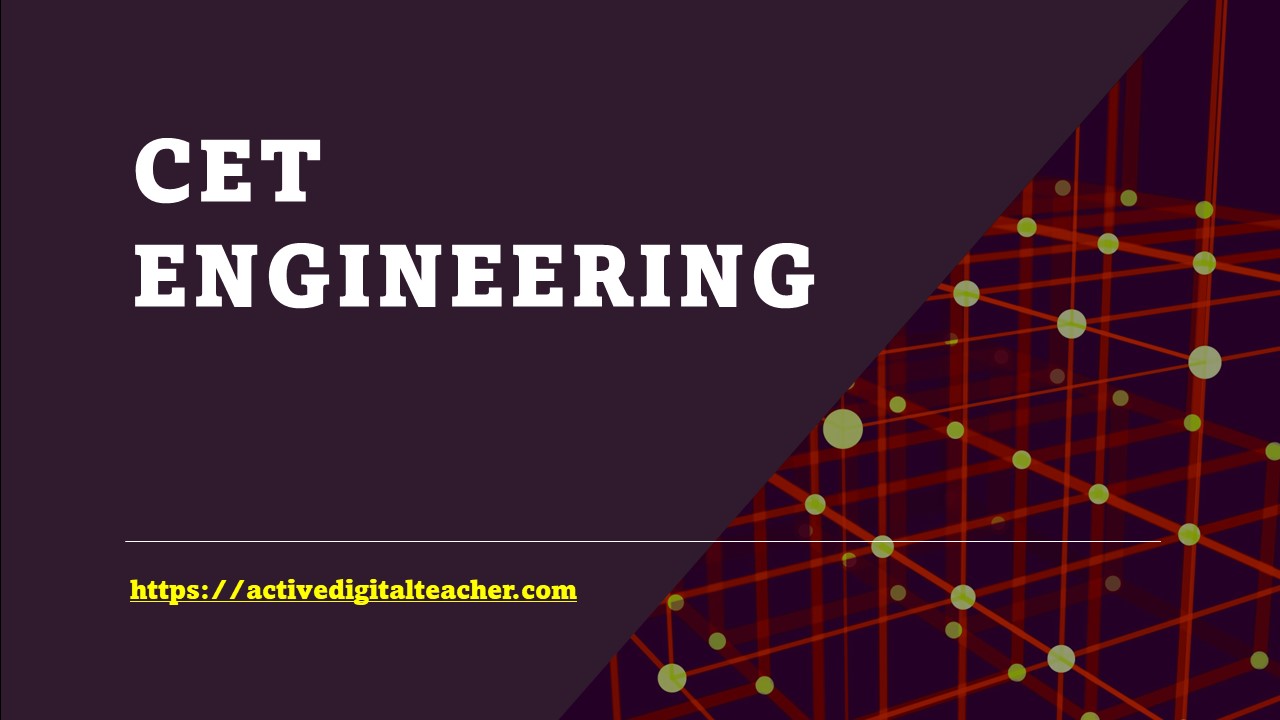
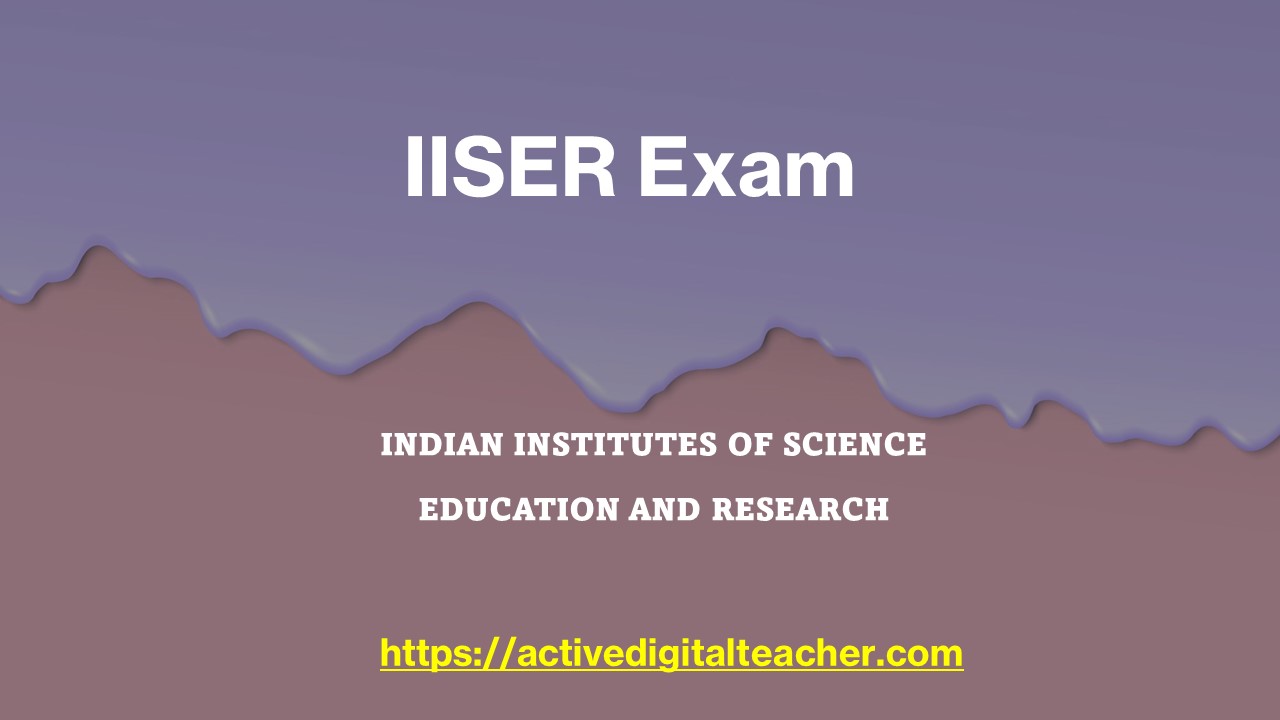
[…] Online Filling of Marks […]
[…] Online Filling of Marks […]
Nice Information sir
[…] Online Filling of Marks […]