Google Marathi Input Tool– Convert English keyboard into Marathi keyboard
We all love to type in Marathi language. We search a lot in PC for typing in Marathi. But you don’t get good option to type Marathi in windows. Actually,
Google launched a tool to let all of us type in the language we want. Which is known as Google Input Tools Marathi.
आपल्या सर्वांना मराठी भाषेमध्ये टाईप करायला आवडते. आपण लॅपटॉप किंवा पीसी वापरताना त्यामध्ये मराठी टाईप कसे करायचे यासाठी पीसीमध्ये खूप प्रयत्न करतो. पण विंडोजमध्ये मराठी टाईप करण्यासाठी आपल्याला चांगले पर्याय मिळत नाही.
म्हणून आपल्या सर्वांना हव्या त्या भाषेत टाईप करता यावे यासाठी गुगलने एक टूल लाँच केले होते. ते Google Input Tools Marathi या नावाने ओळखले जाते.
In January 2022, Google provides an input tool for Marathi, which allows users to type in Marathi using a standard English keyboard. The Google Input Tools extension is available for various languages, including Marathi.
जानेवारी 2022 मध्ये, Google ने मराठी साठी एक इनपुट टूल दिले आहे. यातून वापरकर्त्यांना इंग्रजी की बोर्ड वापरून मराठी टाइप करण्याची परवानगी देते.
Google Input Tools विस्तार मराठीसह विविध भाषांसाठी उपलब्ध आहे.
How to install Google Marathi Input Tool
Here are the general steps to use the Google Marathi Input Tool:
Install Google Input Tools Extension:
1) Go to the Chrome Web Store.
2) Search for “Google Input Tools.”
3) Find the Marathi language option and install it.
4) Enable the Input Tool:
Google मराठी इनपुट टूल वापरण्यासाठी खालील पद्धतीने जावे:
1) Chrome वेब स्टोअर वर जा.
2) Google इनपुट साधन शोधा.
3) मराठी भाषेचा पर्याय शोधा आणि तो स्थापित करा.
4) इनपुट टूल सक्षम करा:
Once installed, you’ll see the language icon in the system tray or in the toolbar.
Click on the language icon and select Marathi.
Start Typing in Marathi:
After selecting Marathi, you can start typing in Marathi using the standard English keyboard.
एकदा स्थापित झाल्यानंतर, तुम्हाला सिस्टम ट्रे किंवा टूलबारमध्ये भाषा चिन्ह दिसेल.
भाषा चिन्हावर क्लिक करा आणि मराठी निवडा.
मराठीत टायपिंग सुरू करा:
मराठी निवडल्यानंतर, तुम्ही प्रमाणित इंग्रजी कीबोर्ड वापरून मराठीत टायपिंग सुरू करू शकता.
Switching Between Languages:
You can easily switch between languages by clicking on the language icon.
It’s important to note that technology and software can evolve, and there might be updates or changes to Google Input Tools after my last knowledge update in January 2022. Therefore, I recommend checking the latest information on the official Google Input Tools website or relevant sources to ensure you have the most up-to-date and accurate information.
भाषांमध्ये बदल करणे:
भाषा चिन्हावर क्लिक करून तुम्ही सहजपणे भाषांमध्ये बदल करू शकतात.
हे लक्षात घेणे महत्त्वाचे आहे की तंत्रज्ञान आणि सॉफ्टवेअर नव्याने विकसित होऊ शकतात आणि जानेवारी 2022 मध्ये अपडेटनंतर Google इनपुट टूल्समध्ये अद्यतने किंवा बदल होऊ शकतात. म्हणून अधिकृत Google इनपुट टूल्स वेबसाइट किंवा संबंधित स्त्रोतांवर नवीनतम माहिती तपासून वापरावे. तुमच्याकडे सर्वात अद्ययावत आणि अचूक माहिती असल्याची खात्री करावी.
Additionally, Google sometimes integrates input tools directly into their products like Google Docs, so you may also find Marathi input options within Google applications.
याव्यतिरिक्त, Google कधीकधी Google डॉक्स सारख्या त्यांच्या उत्पादनांमध्ये इनपुट साधने समाकलित करते, त्यामुळे तुम्हाला Google अनुप्रयोगांमध्ये मराठी इनपुट पर्याय देखील मिळू शकतात.
Google Marathi Input Tool full Offline installer is here for Download. This tool is for Marathi Typing with English Keyboard Just Like Marathi मराठी ची देवनागरी लिपी आहे.
After download this file install with double click. If permission required by user account please permit. Installer will run two times with green going strip.
After installation on toolbar English and Marathi option displayed. Change language with Alt+Shift or by mouse (Windows 10 Windows key + spacebar). Now you can type Marathi with English Keyboard.
Google मराठी इनपुट टूल संपूर्ण ऑफलाइन इंस्टॉलर डाउनलोड करण्यासाठी येथे आहे. हे साधन मराठी ची देवनागरी लिपीप्रमाणेच इंग्रजी कीबोर्डसह मराठी टायपिंगसाठी आहे.
ही फाईल डाउनलोड केल्यानंतर डबल क्लिक करून इन्स्टॉल करा. वापरकर्ता खात्यासाठी परवानगी आवश्यक असल्यास, कृपया परवानगी द्या. इंस्टॉलर ग्रीन गोइंग स्ट्रिपसह दोनदा चालेल.
टूलबारवर इन्स्टॉल केल्यानंतर इंग्रजी आणि मराठी पर्याय प्रदर्शित होतो. Alt+Shift किंवा माऊसने भाषा बदला (Windows 10 Windows key + spacebar). आता तुम्ही इंग्रजी कीबोर्डने मराठी टाइप करू शकता.

Google Marathi Input Tool ( Click Here )
This font is readable in any Laptop or PC or Mobile Phone. Install this tool only on Laptop or Windows PC. It is not useful for mobile phone.
वरील लिंक वापरून मराठीत टाईप करा. हे लिखाण जगात कोणत्याही संगणकावर वाचता येईल. यात इंग्रजीत अक्षर वापरून मराठीत लिहिले जाते. यात ENG वर क्लिक करून भाषा वापरता येईल तर ‘म’ वर क्लिक करून ‘मराठी’ भाषा वापरता येईल. एम.एस.वर्ड ओपन करून त्यात मराठी व इंग्रजी भाषा वापरून पहा.
Read more-
Marathi Keyboard for Mobile Phone
How to start Marathi Keyboard
1) Add a language on Gboard through Android settings
2) On your Android phone or tablet, open the Settings app.
3) Tap System. Languages & input.
4) Under “Keyboards,” tap Virtual keyboard.
5) Tap Gboard. Tap Languages.
6) Pick a language.
7) Turn on the layout you want to use.
8) Tap Done.
Click on the following words to download the APK file of Google Marathi Keyboard on your android mobile phone-
Google Marathi Keyboard APK File for Mobile Phone (Click Here)

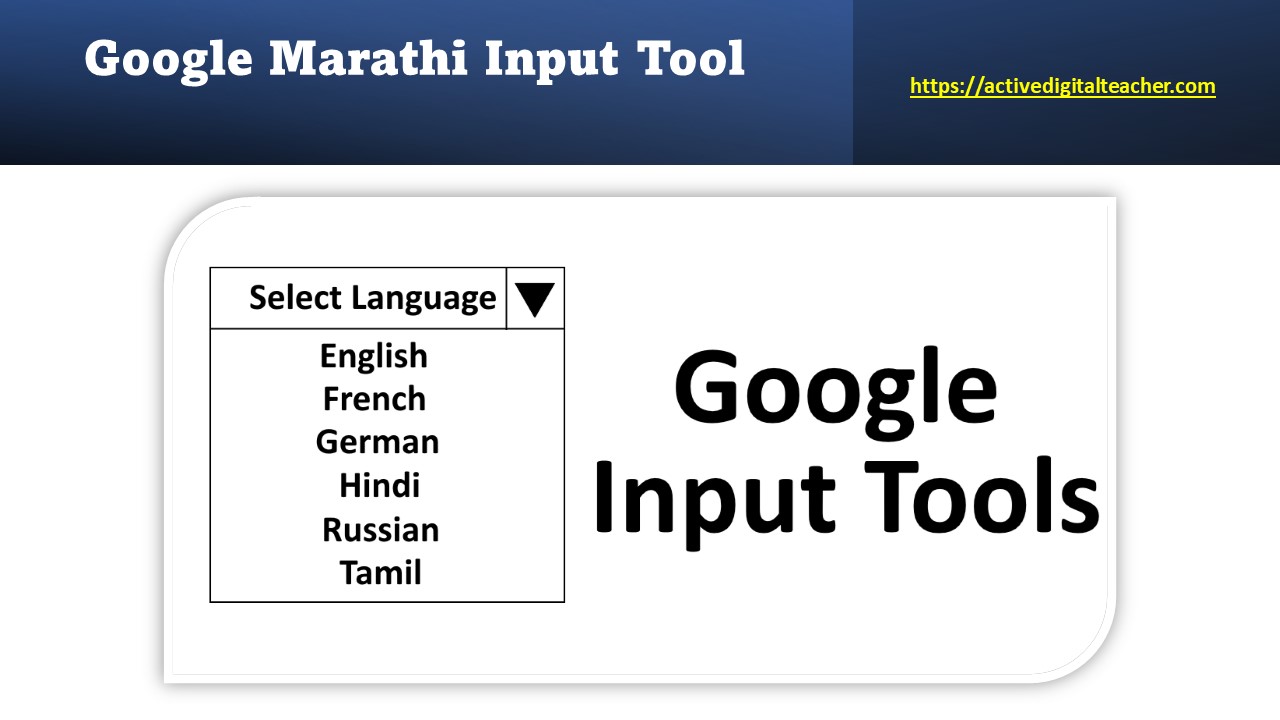
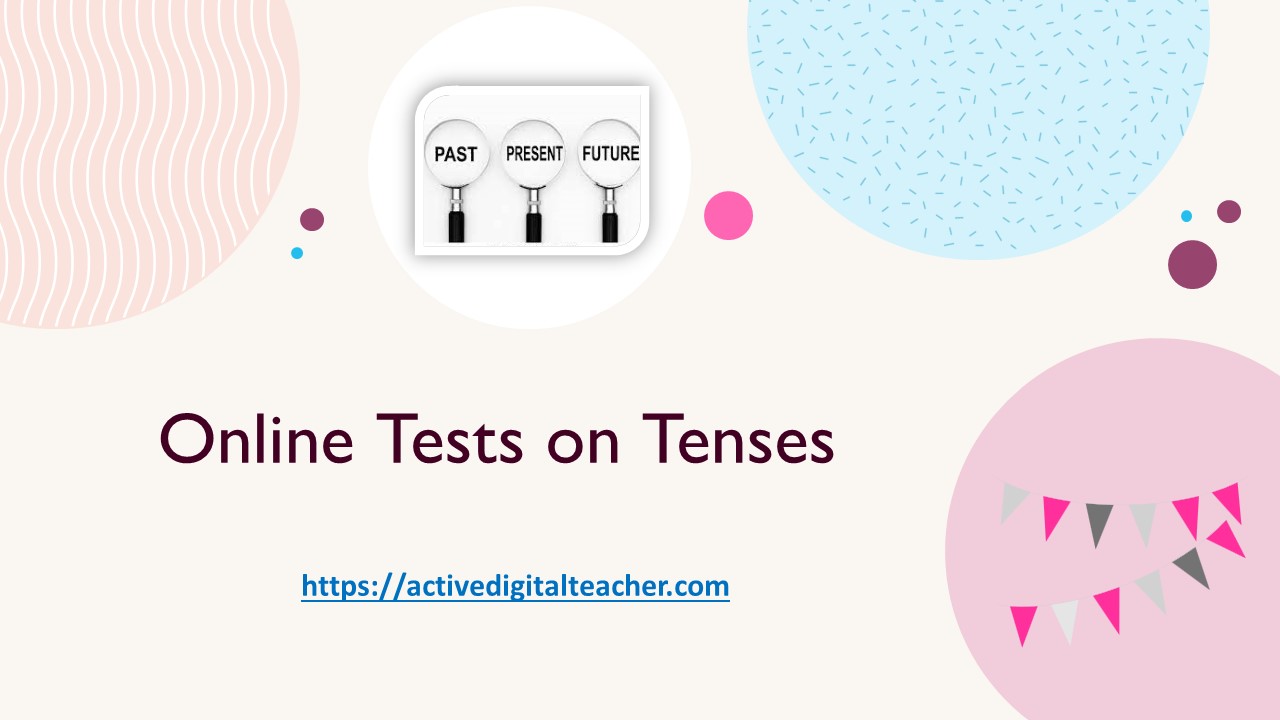


[…] Google Marathi Input Tool […]
[…] Google Marathi Input Tool […]