DigiLocker– A bank of documents
What is DigiLocker?
DigiLocker is a portal created by the Government of India under the Digital India campaign.
डिजीलॉकर हे डिजिटल इंडिया मोहिमेअंतर्गत भारत सरकारने तयार केलेले पोर्टल आहे.
It’s a cloud-based platform that provides citizens with a secure and convenient way to store and access their important documents digitally.
डिजीलॉकर हे एक क्लाउड-आधारित प्लॅटफॉर्म आहे जे नागरिकांना त्यांचे महत्त्वाचे दस्तऐवज डिजिटल पद्धतीने संग्रहित करण्यासाठी आणि सुरक्षितपणे पुन्हा मिळविण्याचा सोयीस्कर मार्ग प्रदान करते.
DigiLocker aims to eliminate the need for carrying physical documents and offers a paperless and hassle-free experience for various government-related services.
डिजीलॉकर चा उद्देश भौतिक कागदपत्रे बाळगण्याची गरज दूर करणे आणि विविध सरकारी-संबंधित सेवांसाठी पेपरलेस आणि त्रास-मुक्त कागदपत्रे प्रदान करणे हा आहे.
How To Create A DigiLocker Account?
To open a DigiLocker account, use the following steps:
1) Go to the official DigiLocker website at
Digi Locker (Click Here for official website)
2) Click on the “Sign Up” or “Register” button.
3) Enter your mobile number which is linked to Aadhar.
4) You’ll receive an OTP (One-Time Password) on the provided mobile number for verification.
5) Enter the OTP received on your mobile number to verify your identity.
6) After verification, you’ll need to create a username and password for your DigiLocker account.
7) You can choose to either link your Aadhaar number to your DigiLocker account or use your mobile number for authentication.
8) Once you’ve successfully registered, you can log in to your DigiLocker account using your username and password.
डिजिलॉकर खाते कसे तयार करावे?
डिजिलॉकर खाते उघडण्यासाठी, खालील पायऱ्या वापरा:
1) येथे अधिकृत डिजिलॉकर वेबसाइटवर जा
2) “साइन अप” किंवा “नोंदणी करा” बटणावर क्लिक करा.
३) आधारशी लिंक असलेला तुमचा मोबाईल नंबर टाका.
4) तुम्हाला पडताळणीसाठी प्रदान केलेल्या मोबाइल नंबरवर एक OTP (वन-टाइम पासवर्ड) प्राप्त होईल.
5) तुमची ओळख पडताळण्यासाठी तुमच्या मोबाईल नंबरवर मिळालेला OTP एंटर करा.
6) पडताळणी केल्यानंतर, तुम्हाला तुमच्या डिजिलॉकर खात्यासाठी वापर कर्ता नाव आणि पासवर्ड तयार करावा लागेल.
७) तुम्ही तुमचा आधार क्रमांक तुमच्या डिजिलॉकर खात्याशी लिंक करणे किंवा प्रमाणीकरणासाठी तुमचा मोबाइल नंबर वापरणे निवडू शकता.
8) एकदा तुम्ही यशस्वीरित्या नोंदणी केल्यानंतर, तुम्ही तुमचे वापरकर्तानाव आणि पासवर्ड वापरून तुमच्या डिजिलॉकर खात्यात लॉग इन करू शकता.
Benefits:
1) Easy access to documents anytime.
2) No need to carry physical copies of the documents.
3) Keeps our documents safe and secure.
4) Accepted by all government departments.
5) Saves money and time.
6) You control who sees your documents.
7) Keeps backups in case of loss.
8) Lets you sign papers digitally.
फायदे:
1) कागदपत्र कधीही सहजपणे प्राप्त कर्ता येतात.
२) कागदपत्रांच्या प्रत्यक्ष प्रती बाळगण्याची गरज नाही.
3) आपली कागदपत्रे सुरक्षित आणि सुरक्षित ठेवते.
4) सर्व सरकारी विभाग ही कागदपत्रे स्वीकारतात.
5) पैसा आणि वेळ वाचतो.
6) तुमचे दस्तऐवज कोण पाहतो हे तुम्ही ठरवू शकतात.
7) नुकसान झाल्यास कागदपत्रांचा बॅकअप ठेवते.
8) तुम्हाला कागदपत्रांवर डिजिटल स्वाक्षरी कर्ता येते.
Drawbacks:
1) Needs internet to access.
2) Non-Residents of India cannot use the DigiLocker application since their mobile numbers are not registered in India.
3) To create an account with DigiLocker, you must have a mobile number registered in India and linked to your Aadhaar.
तोटे:
1) डिजीलॉकर मध्ये प्रवेश करण्यासाठी इंटरनेटची आवश्यकता आहे.
२) भारतातील अनिवासी व्यक्ती डिजीलॉकर ऍप्लिकेशन वापरू शकत नाहीत कारण त्यांचे मोबाईल नंबर भारतात नोंदणीकृत नसतात.
3) डिजीलॉकर वर खाते तयार करण्यासाठी, तुमचा मोबाईल नंबर भारतात नोंदणीकृत आणि तुमच्या आधारशी लिंक केलेला असणे आवश्यक आहे.
How To Upload Documents In Digilocker Account
डिजीलॉकर खात्यात कागदपत्रे कशी अपलोड करायची
Follow these five easy steps for uploading the documents on your DigiLocker account.
तुमच्या डिजीलॉकर खात्यावर कागदपत्रे अपलोड करण्यासाठी या पाच सोप्या पायऱ्या फॉलो करा.
Step 1: After signing up or logging in, click on the “Upload Documents’ section on the screen. You can upload more than one document at a time.
साइन अप केल्यानंतर किंवा लॉग इन केल्यानंतर, स्क्रीनवरील “दस्तऐवज अपलोड करा’ विभागावर क्लिक करा. तुम्ही एका वेळी एकापेक्षा जास्त दस्तऐवज अपलोड करू शकता.
Step 2: After you click on the ‘Upload’ tab, you have to choose the location and select the files you require to upload.
तुम्ही ‘अपलोड’ टॅबवर क्लिक केल्यानंतर, तुम्हाला लोकेशन (स्थान) निवडावे लागेल आणि तुम्हाला अपलोड करण्यासाठी आवश्यक असलेल्या फाइल्स निवडाव्या लागतील.
Step 3: Select the required files and documents, click on the ‘Open’ option. You can select multiple documents at a time.
आवश्यक फाइल्स आणि कागदपत्रे निवडा, ‘ओपन’ पर्यायावर क्लिक करा. तुम्ही एका वेळी अनेक दस्तऐवज निवडू शकता.
Step 4: Click on ‘Select Document Type’ to select any documents provided in the uploaded documents list. You will then see a drop-down box from which you can select the document type. In case your document does not match the pre-defined document type, you must choose the ‘Others’ option in the drop-down menu.
अपलोड केलेल्या दस्तऐवजांच्या सूचीमध्ये प्रदान केलेले कोणतेही दस्तऐवज निवडण्यासाठी ‘दस्तऐवज प्रकार निवडा’ वर क्लिक करा. त्यानंतर तुम्हाला एक ड्रॉप-डाउन बॉक्स दिसेल. ज्यामधून तुम्ही दस्तऐवज प्रकार निवडू शकता. तुमचा दस्तऐवज पूर्व-परिभाषित दस्तऐवज प्रकाराशी जुळत नसल्यास, तुम्ही ड्रॉप-डाउन मेनूमधील ‘इतर’ पर्याय निवडणे आवश्यक आहे.
Step 5: Click on the ‘Save’ button. The system will update your document type.
‘सेव्ह’ बटणावर क्लिक करा. सिस्टम तुमचा दस्तऐवज प्रकार (अपडेट) अद्यतनित करेल.
Read More-
Important-
You can store your PAN Card, Aadhar Card, Diving License, Marksheets, Vehicle Registration, Insurance Police Documents etc. in the DigiLocker. They are valid documents to give proof. On any computer or mobile device, you will get all these documents using your login name and password. You can download these documents too.
महत्वाचे-
डिजीलॉकरमध्ये तुम्ही तुमचे पॅन कार्ड, आधार कार्ड, डायव्हिंग लायसन्स, मार्कशीट, वाहन नोंदणी, विमा पोलिस कागदपत्रे इत्यादी संग्रहित करू शकता. ते पुरावे देण्यासाठी वैध कागदपत्रे आहेत. कोणत्याही संगणकावर किंवा मोबाइल डिव्हाइसवर, तुम्हाला तुमचे लॉगिन नाव आणि पासवर्ड वापरून हे सर्व कागदपत्रे मिळतील. तुम्ही ही कागदपत्रे डाउनलोड देखील करू शकता.


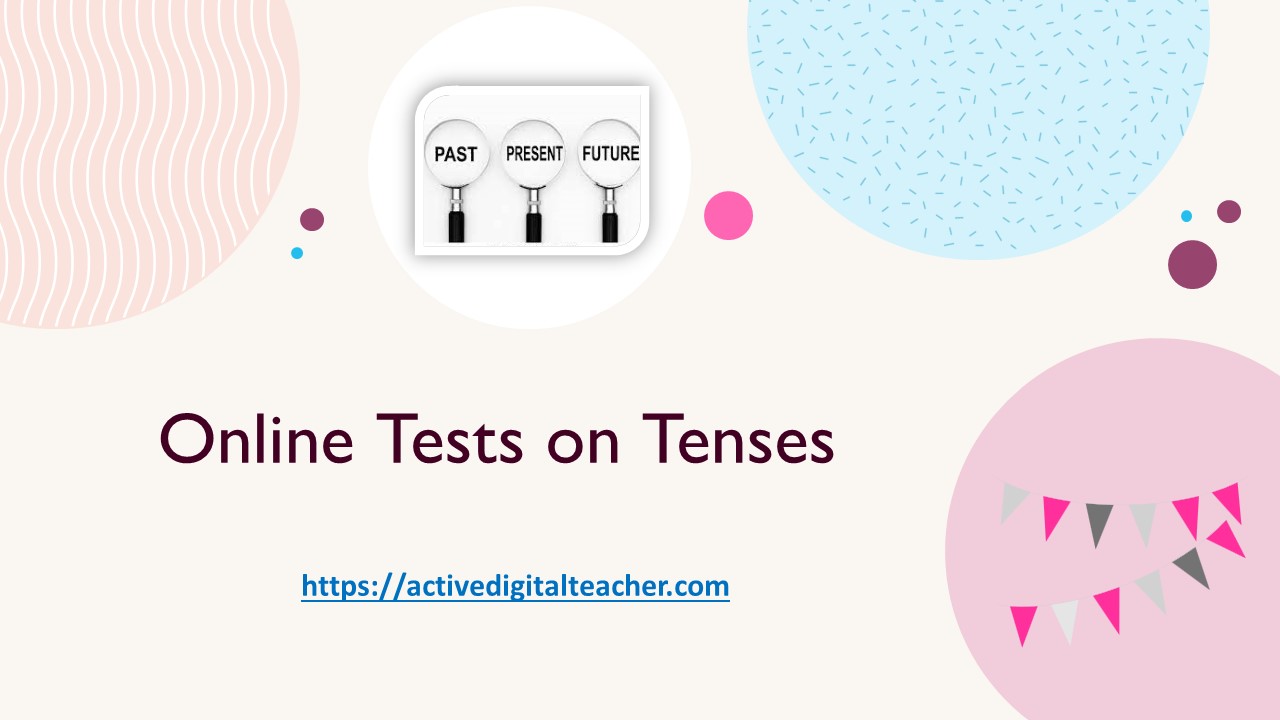


Very very important information.
[…] Digi Locker […]
[…] DigiLocker […]
[…] DigiLocker […]
[…] DigiLocker […]
[…] DigiLocker […]
[…] DigiLocker […]