AAPAR ID- Know more about it.
AAPAR means – AUTOMATED PERMANENT ACADEMIC ACCOUNT REGISTRY
AAPAR is based on the principle-
One Nation, One Student ID
The National Education Policy (NEP) of 2020, a transformative vision for the Indian education system, laid the foundation for several initiatives aimed at enhancing the learning experience for students. Among these initiatives, the National Credit and Qualifications Framework (NCrF) emerged as a key framework to facilitate seamless mobility and flexibility across educational levels.
2020 च्या राष्ट्रीय शैक्षणिक धोरणाने (NEP), भारतीय शिक्षण व्यवस्थेसाठी एक परिवर्तनात्मक दृष्टीकोन, विद्यार्थ्यांसाठी शिकण्याचा अनुभव वाढविण्याच्या उद्देशाने अनेक उपक्रमांचा पाया घातला. या उपक्रमांपैकी, राष्ट्रीय क्रेडिट आणि पात्रता फ्रेमवर्क (NCrF) शैक्षणिक स्तरांवर अखंड गतिशीलता आणि लवचिकता सुलभ करण्यासाठी एक प्रमुख फ्रेमवर्क म्हणून उदयास आले.
For effective implementation of the National Education Policy (NEP), Union Ministry of Education has decided to issue ‘AAPAR’ (Automated Permanent Academic Registry) ID for school students on the lines of ‘One Nation One Student ID’.
राष्ट्रीय शैक्षणिक धोरणाच्या (एनईपी) प्रभावी अंमलबजावणीसाठी केंद्रीय शिक्षण मंत्रालयाने ‘वन नेशन वन स्टुडंट आयडी’च्या धर्तीवर शालेय विद्यार्थ्यांसाठी ‘अपार’ (ऑटोमेटेड पर्मनंट अॅकॅडेमिक रेजिस्ट्री) आयडी काढण्याचा निर्णय घेतला आहे.
AAPAR ID is essential for students studying in class 9 to 12.
नववी ते बारावी साठी अपार आय डी विद्यार्थ्यांना देणे अत्यावश्यक आहे.
What is AAPAR?
AAPAR ID will give students a unique number. Through this, the educational information of the students will be stored in digital form and can be viewed online whenever required.
काय आहे अपार?
अपार आयडीमुळे विद्यार्थ्यांना एक विशेष क्रमांक मिळणार आहे. या माध्यमातून विद्यार्थ्यांची शैक्षणिक माहिती डिजिटल स्वरूपात साठविण्यात येणार असून, ती हवी तेव्हा ऑनलाइन पाहता येणार आहे.
Implementation for AAPAR ID- अंमलबजावणी–
1) Instructions have been given by the State Project Managers to provide ‘AAPAR’ ID to the students of class 9 to 12 within a month.
एका महिन्यात नववी ते बारावीच्या विद्यार्थ्यांना ‘अपार’ आयडी उपलब्ध करण्याच्या सूचना राज्य प्रकल्प चालकांकडून देण्यात आल्या आहेत.
2) The State Project Director of Holistic Education for Maharashtra will act as the Nodal Officer.
महाराष्ट्रसाठी समग्र शिक्षणाचे राज्य प्रकल्प संचालक हे नोडल अधिकारी म्हणून काम पाहणार आहेत.
3) State and District Level Computer Coordinators will be trained to generate these IDs.
हे आयडी तयार करण्यासाठी राज्य आणि जिल्हा स्तरावरील संगणक समन्वयकांना प्रशिक्षण देण्यात येणार आहे.
4) Principals have to fill the application form of the students.
मुख्याध्यापकांनी विद्यार्थ्यांचा अर्ज भरून घ्यायचे आहेत.
What is the use of ‘AAPAR’? ‘अपार‘चा उपयोग काय?
1) All the students of the state will be given 12-digit AAPAR ID and it will be unique.
राज्यातील सर्व विद्यार्थ्यांना १२ अंकी अपार आयडी देण्यात येईल आणि तो एकमेव असेल.
2) AAPAR ID will remain functional till the completion of the entire schooling of the students.
विद्यार्थ्यांचे संपूर्ण शालेय शिक्षण पूर्ण होईपर्यंत ‘अपार’ आयडी कार्यान्वित राहणार आहे.
3) Students whose Aadhaar has been validated in the U-DICE Plus system will generate AAPAR IDs.
यू-डायस प्लस’ प्रणालीत ज्या विद्यार्थ्यांचे आधार वैध झाले आहे, त्यांचेच ‘अपार’ आयडी तयार होतील.
4) AAPAR will control the facilities available to students, progress reports, detection of out-of-school children, help in reducing dropout rate etc.
‘अपार’ मुळे विद्यार्थ्यांना मिळणाऱ्या सुविधा, प्रगती अहवाल, शाळाबाह्य मुलांचा शोध, गळतीचे प्रमाण घटवण्यास मदत करणे आदी बाबी नियंत्रित होतील.
5) Once the AAPAR’ ID is generated, it will be linked to the DG Locker. So, students can check their academic goals, 10th and 12th exam results, activities and success in competitive exams online.
‘अपार’ आयडी तयार झाल्यानंतर तो डीजी लॉकरला जोडण्यात येईल. त्यामुळे विद्यार्थ्यांनी शिक्षण क्षेत्रात साधलेले लक्ष्य, दहावी आणि बारावी परीक्षेचे निकाल, उपक्रम आणि स्पर्धा परीक्षामधील यश हे सारे त्यांना ऑनलाइन पाहता येईल.
6) After getting ‘AAPAR’ it will be easy to send academic records of students from one school to another school or district and state online.
‘अपार’ मिळाल्यानंतर विद्यार्थ्यांचे शैक्षणिक रेकॉर्ड एका शाळेतून दुसऱ्या शाळेत किंवा जिल्हा आणि राज्यांमध्ये ऑनलाइन पाठविणे सुलभ होईल.
7) The ‘AAPAR’ ID of the students will be linked to Vidya Samishka Kendras and graphical analysis of that information will be done.
विद्यार्थ्यांचे ‘अपार’ आयडी विद्या समीक्षा केंद्रांना जोडण्यात येऊन त्या माहितीचे ग्राफिकल अॅनालिसिस करण्यात येईल.
Digilocker- Know more about it-
Click Below
New Eduvcation Policy-
AAPAR Website-
Click below to know more about AAPAR and its purpose-
The following student details are mandatory for APAAR ID creation:
AAPAAR आयडी तयार करण्यासाठी विद्यार्थ्याचे खालील तपशील अनिवार्य आहेत:
1) UDISE+ Unique Student Identifier (PEN)
2) Student Name
3) Date of Birth (DOB)
4) Gender
5) Mobile Number
6) Mother’s Name
7) Father’s Name
8) Name as per Aadhaar
9) Aadhaar Number
STUDENTS REGISTRATION PROCESS-FLOW
विद्यार्थी रजिस्ट्रेशन-
AAPAR ID Creation Process-Flow through the UDISE Portal
Step-1:
Organize a Parent-Teacher Meeting (PTM): Schools shall arrange and conduct a PTM to introduce AAPAR & its unique use cases and Create “STUDENTS AAPAR IDs”.
पालक-शिक्षक सभेचे आयोजन करा (PTM): अपार आणि त्याच्या वापराचा परिचय करून देण्यासाठी आणि “विद्यार्थी अपार आयडी” तयार करण्यासाठी शाळा PTM ची व्यवस्था करतील आणि आयोजित करतील.
Step-2:
Distribute Consent Forms: Schools provide physical consent forms to parents.
संमती फॉर्म वितरित करणे: शाळा पालकांना छापील संमती फॉर्म प्रदान करतील.
Step-3:
Obtain Parental Consent: For minors, parents should fill up and sign the consent form, while the school verifies student and parent identities.
पालकांची संमती मिळविणे: अल्पवयीन मुलांसाठी, पालकांनी संमती फॉर्म भरला पाहिजे आणि त्यावर स्वाक्षरी केली पाहिजे, तर शाळा विद्यार्थी आणि पालकांच्या ओळखीची पडताळणी करेल.
Step-4:
Educate on AAAPAR: Schools shall provide a complete overview of AAAPAR to students and their parents.
अपार बद्दल माहिती देऊन प्रबोधन करणे: शाळा विद्यार्थ्यांना आणि त्यांच्या पालकांना अपार ची संपूर्ण माहिती प्रदान करतील.
Step-5:
Capture Consent: Schools must collect & store the “physical consent form” from parents. The PTM may be disbursed post consent form collection.
संमती फॉर्म मिळविणे: शाळांनी पालकांकडून छापील संमती फॉर्म गोळा करून तो संग्रहित करणे आवश्यक आहे. संमती फॉर्म संकलनासाठी शिक्षक पालक संघ मदत करू शकेल.
Step-6:
Access AAAPAR Module: The school UDISE Coordinator or Class Teacher logs into the UDISE+ portal after the PTM and navigates to the AAPAR Module tab.
अपार मॉड्यूलमध्ये प्रवेश करणे: शाळा UDISE समन्वयक किंवा वर्ग शिक्षक UDISE+ पोर्टलमध्ये लॉग इन करतील आणि अपार मॉड्यूल टॅबवर सुरु करतील.
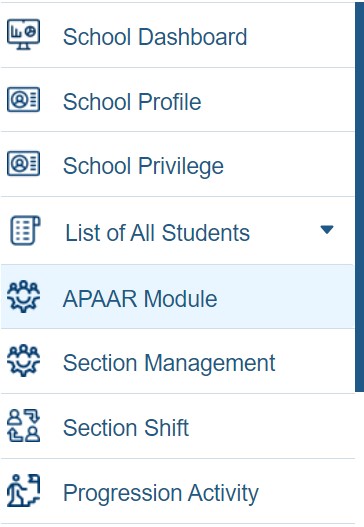
Click Below-
👇
UDISE – Plus (AAPAR) – Click Here
Step-7:
Authenticate Information: School authorities authenticate student details only for the students whose consent has been received (e.g., name, gender, DOB, parents’ names, Aadhaar number) to create the AAAPAR ID through the UDISE+ AAPAR Module.
माहिती प्रमाणीकृत करणे: UDISE+ AAAPAR मॉड्यूलद्वारे अपार आयडी तयार करण्यासाठी शाळेचे अधिकारी केवळ ज्या विद्यार्थ्यांची संमती प्राप्त झाली आहे (उदा. नाव, लिंग, जन्म तारीख, पालकांची नावे, आधार क्रमांक) विद्यार्थ्यांचे तपशील प्रमाणित करतील.
Step-8:
Generate AAPAR ID: The UDISE Coordinator or Class Teacher creates the AAPAR ID upon successful verification of Students details. It is then securely pushed to the student’s DigiLocker account. A confirmation SMS will be delivered to the parents through their registered mobile number linked to their UDISE+account.
अपार आयडी तयार करणे: UDISE समन्वयक किंवा वर्ग शिक्षक विद्यार्थ्यांच्या तपशीलांची यशस्वी पडताळणी केल्यानंतर अपार आयडी तयार करतील. त्यानंतर ते विद्यार्थ्याच्या डिजीलॉकर खात्यावर सुरक्षितपणे पाठवले जाईल. पालकांना त्यांच्या UDISE+ खात्याशी लिंक केलेल्या नोंदणीकृत मोबाइल क्रमांकाद्वारे मान्यतेसाठी एसएमएस पाठवला जाईल.
Step-9:
Share AAPAR ID: After successful AAPAR ID creation, schools provide “AAPAR ID” to students and their parents. Additionally, School authorities mention AAPAR ID number in their School ID Card as well. A confirmation SMS will be delivered to the parents through their registered mobile number updated in UDISE+ system.
अपार आयडी देणे: यशस्वी अपार आयडी तयार केल्यानंतर, शाळा विद्यार्थ्यांना आणि त्यांच्या पालकांना “AAPAR ID” प्रदान करतात. याव्यतिरिक्त, शाळा अधिकारी त्यांच्या शाळा ओळखपत्रामध्ये अपार आयडी क्रमांक देखील नमूद करतील. UDISE+ सिस्टीममध्ये अपडेट केलेल्या त्यांच्या नोंदणीकृत मोबाइल क्रमांकाद्वारे पालकांना मान्यतेसाठी एसएमएस पाठवला जाईल.
Step-10:
Failed to Create AAPAR ID: Upon unsuccessful validation of Students details or any other errors, UDISE portal will highlight the Error message to the school authority. School may redirect the parents to the Common Service Centre (CSC) for the required corrections. For any support regarding AAPAR Generation process please contact the toll-free helpline number: 1800-889-3511
अपार आयडी तयार करण्यात अयशस्वी होणे: विद्यार्थ्यांच्या तपशिलांचे अयशस्वी प्रमाणीकरण किंवा इतर कोणत्याही त्रुटींवर, UDISE पोर्टल शाळा प्राधिकरणाला त्रुटी संदेश हायलाइट करेल. आवश्यक सुधारणांसाठी शाळा पालकांना कॉमन सर्व्हिस सेंटर (CSC) कडे जाण्यासाठी निर्देश देईल. अपार निर्मिती प्रक्रियेबाबत कोणत्याही माहितीसाठी कृपया टोल-फ्री हेल्पलाइन क्रमांकावर संपर्क साधा: 1800-889-3511
Parent’s Concent Letter-
पालकांचे समंतीपत्र-
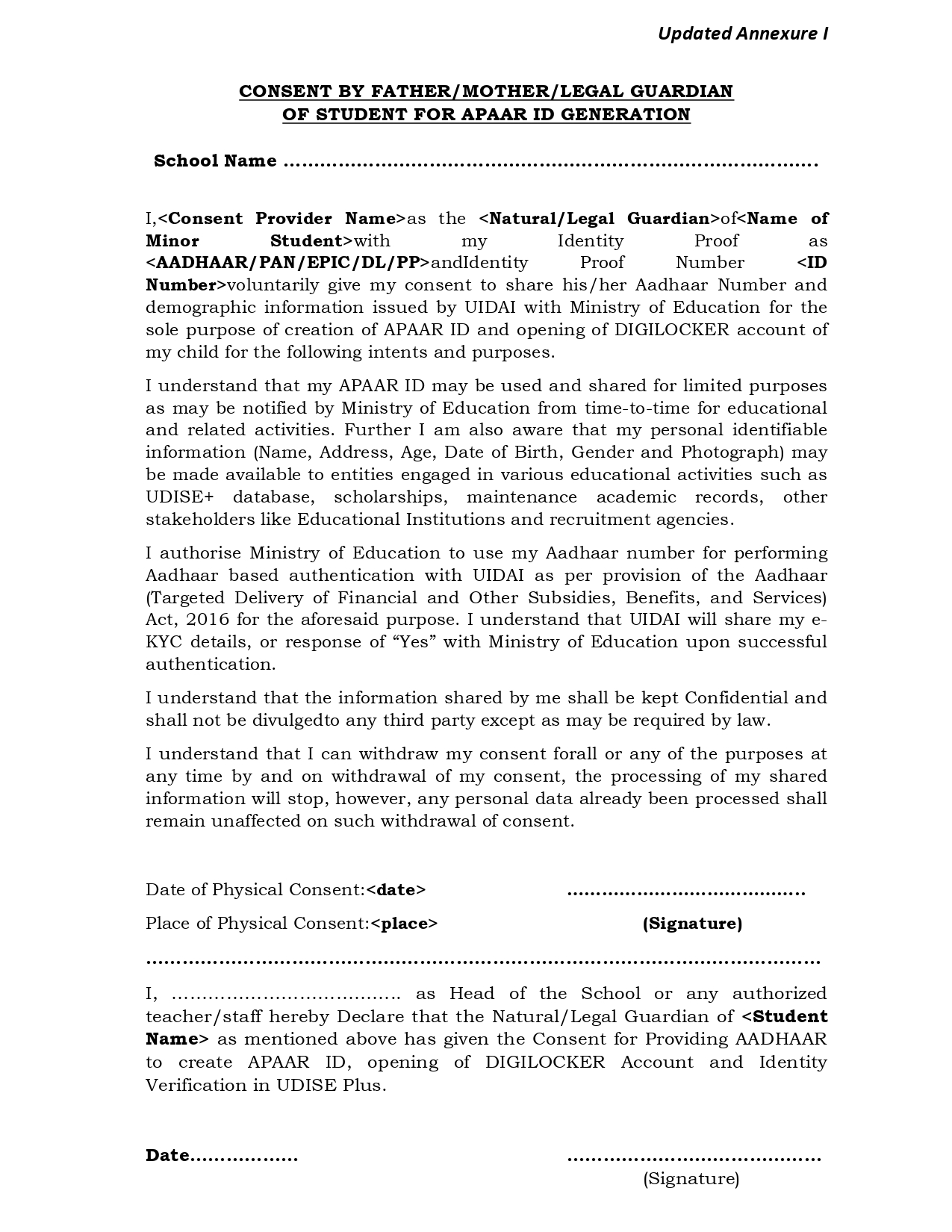
Download PDF of parent’s concent letter-
पालकांचे समंतीपत्र डाउनलोड करा-
👇
Parents concent Letter (Download PDF)
👇
Parents concent Letter (Word File)

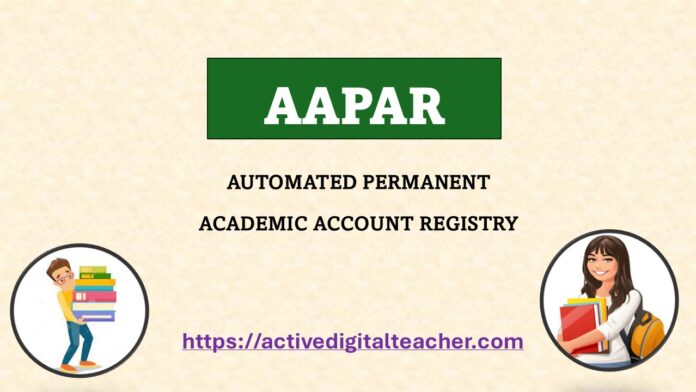
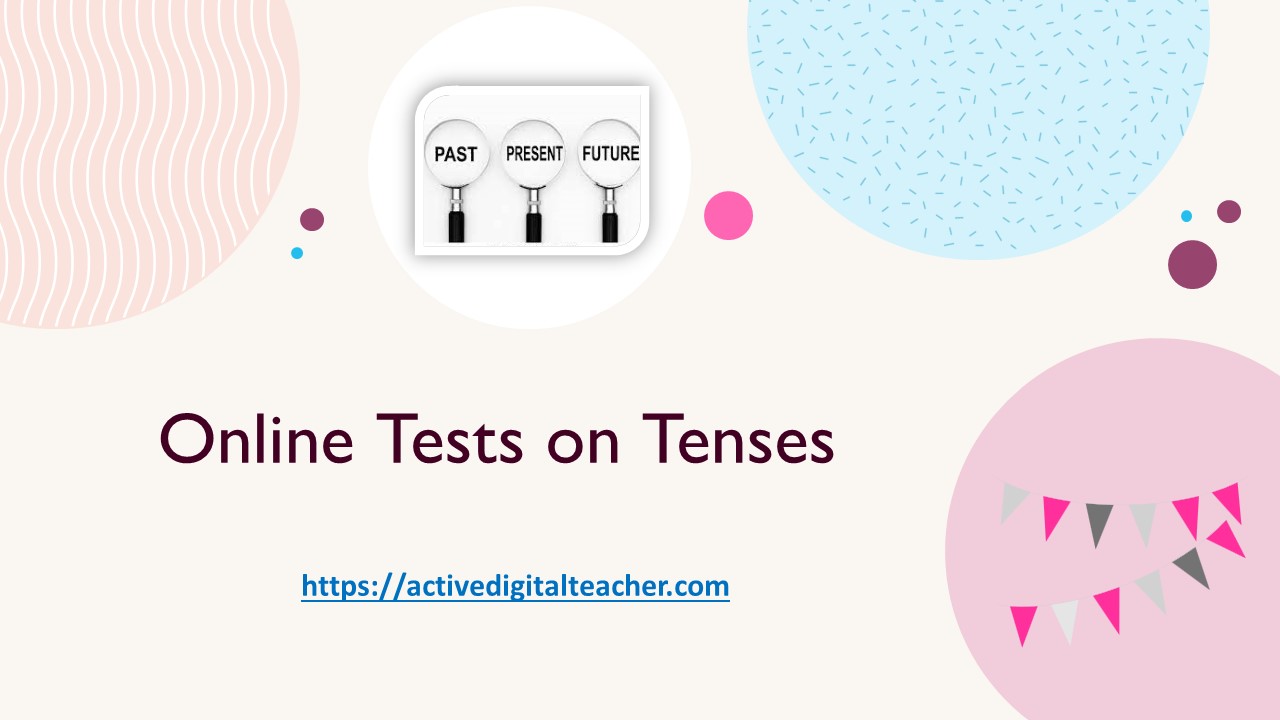


सर consent letter मराठी मध्ये नाही का
Important Information
Dr Babasaheb Ambedkar University